
Slow PC boot times can significantly impact productivity and user experience for individuals who depend on their computers for various tasks. The duration of the startup process is influenced by a combination of hardware specifications and software configurations. When a computer exhibits abnormally long boot times, it often indicates underlying problems that require attention.
This article examines the primary factors contributing to slow PC booting, encompassing hardware limitations, software conflicts, and operating system issues. Additionally, it offers practical solutions and optimization techniques to enhance boot performance, enabling users to access their systems more quickly and efficiently.
Key Takeaways
- Slow PC booting can be frustrating and time-consuming, affecting productivity and efficiency.
- Common causes of slow PC booting include hardware issues, software problems, and operating system issues.
- Hardware issues such as a full hard drive, outdated hardware, or a failing hard drive can contribute to slow PC booting.
- Software issues like too many startup programs, malware, or outdated drivers can also slow down PC booting.
- Operating system problems such as corrupted system files or outdated operating system can also lead to slow PC booting.
Common Causes of Slow PC Booting
Hardware Issues
Hardware problems can significantly slow down your PC’s booting process. A failing hard drive, insufficient RAM, or a faulty power supply are all common culprits. These issues can cause your computer to take longer to start up, making it frustrating to use.
Software Issues
Software problems can also contribute to slow boot times. If you have too many programs set to start up automatically, it can slow down the booting process. Additionally, malware infections can cause your PC to take longer to start up. By addressing these software issues, you can improve your PC’s booting speed.
Operating System Problems
Operating system problems can also cause delays during startup. Corrupted system files or outdated drivers can slow down the booting process. By identifying and resolving these issues, you can improve your PC’s overall performance.
By understanding these common causes of slow PC booting, you can take steps to diagnose and resolve the issue, improving your PC’s booting speed and overall performance.
Hardware Issues

Hardware issues are a common cause of slow PC booting. A failing hard drive can cause delays during the boot process as the computer struggles to read data from the drive. Insufficient RAM can also lead to slow boot times, as the computer may take longer to load essential system files into memory.
Additionally, a faulty power supply can cause instability during startup, leading to delays or even system crashes. To address hardware issues, you may need to replace the failing component or upgrade your hardware to meet the demands of modern software and operating systems. On the other hand, outdated hardware can also contribute to slow booting times.
If your computer is running on older hardware that is not capable of handling the demands of modern software, you may experience delays during startup as the system struggles to load and initialize all necessary components. Upgrading your hardware, such as installing a solid-state drive (SSD) or adding more RAM, can significantly improve booting speed and overall system performance.
Software Issues
| Issue ID | Severity | Status | Assigned To |
|---|---|---|---|
| 001 | High | Open | John Doe |
| 002 | Medium | In Progress | Jane Smith |
| 003 | Low | Resolved | Mike Johnson |
Software issues can also contribute to slow PC booting. One common culprit is the presence of too many startup programs that launch automatically when the computer boots up. These programs can consume valuable system resources and cause delays as the operating system tries to load them all at once.
Additionally, malware infections can also slow down the boot process as they may be running in the background and consuming system resources. To address software issues, you can use task manager or a third-party program to disable unnecessary startup programs and prevent them from launching automatically. Running a thorough malware scan with a reputable antivirus program can help identify and remove any malicious software that may be causing delays during startup.
Regularly updating your software and drivers can also help prevent compatibility issues that may lead to slow booting times.
Operating System Problems
Operating system problems, such as corrupted system files or outdated drivers, can also cause slow PC booting. Corrupted system files can prevent the operating system from loading properly, leading to delays or even system crashes during startup. Outdated drivers can also cause compatibility issues that may slow down the boot process as the operating system tries to initialize hardware components.
To address operating system problems, you can use built-in tools such as System File Checker (SFC) to scan for and repair corrupted system files. Updating your drivers to the latest versions can also help prevent compatibility issues that may be causing delays during startup. In some cases, performing a clean installation of the operating system may be necessary to resolve persistent issues and improve booting speed.
Tips for Improving PC Booting Speed

Improving your PC’s booting speed can be achieved by following a few simple tips.
Optimizing Startup Programs
One of the most effective ways to speed up your PC’s boot time is to reduce the number of startup programs that launch automatically. You can do this by using the Task Manager or a third-party program to disable any unnecessary programs. This will help free up system resources and reduce delays during startup.
Keeping Your System Up-to-Date
Regularly updating your software and drivers is crucial in preventing compatibility issues that may slow down the boot process. Additionally, running regular malware scans with a reputable antivirus program can help identify and remove any malicious software that may be causing delays during startup.
Upgrading Your Hardware
Upgrading your hardware can significantly improve booting speed and overall system performance. Consider installing a solid-state drive (SSD) or adding more RAM to your computer.
Regular Maintenance
Finally, performing regular maintenance tasks such as disk cleanup and disk defragmentation can help optimize your system and improve booting speed. By following these tips, you can significantly improve your PC’s booting speed and overall performance.
Conclusion and Final Thoughts
In conclusion, slow PC booting can be a frustrating experience, but by understanding the common causes and following the tips provided in this article, you can take steps to improve your PC’s booting speed. Whether it’s addressing hardware issues, resolving software problems, or optimizing your operating system, there are several strategies you can use to reduce delays during startup and get back to using your computer efficiently. By taking proactive steps to maintain your system and keep it running smoothly, you can ensure that slow booting times are a thing of the past.
If you’re wondering why your PC takes so long to boot, you may want to check out this article on Tech Bastion. They offer some great tips and tricks for speeding up your computer’s boot time and improving overall performance. It’s always helpful to stay informed and learn from experts in the field to optimize your PC’s performance.
FAQs
Why does my PC take so long to boot?
There are several reasons why your PC may be taking a long time to boot up. Common causes include a build-up of temporary files, outdated hardware or software, too many startup programs, and a fragmented hard drive.
How can I speed up the boot time of my PC?
You can speed up the boot time of your PC by regularly cleaning up temporary files, updating your hardware and software, disabling unnecessary startup programs, and defragmenting your hard drive.
What are some common mistakes that can slow down the boot time of a PC?
Common mistakes that can slow down the boot time of a PC include installing too many unnecessary programs, failing to update hardware drivers, and neglecting to perform regular maintenance tasks such as disk cleanup and defragmentation.
Should I consider upgrading my hardware to improve boot time?
Upgrading your hardware, such as adding more RAM or installing a solid-state drive (SSD), can significantly improve the boot time of your PC. However, it’s important to consider the cost and compatibility of the upgrades before making a decision.



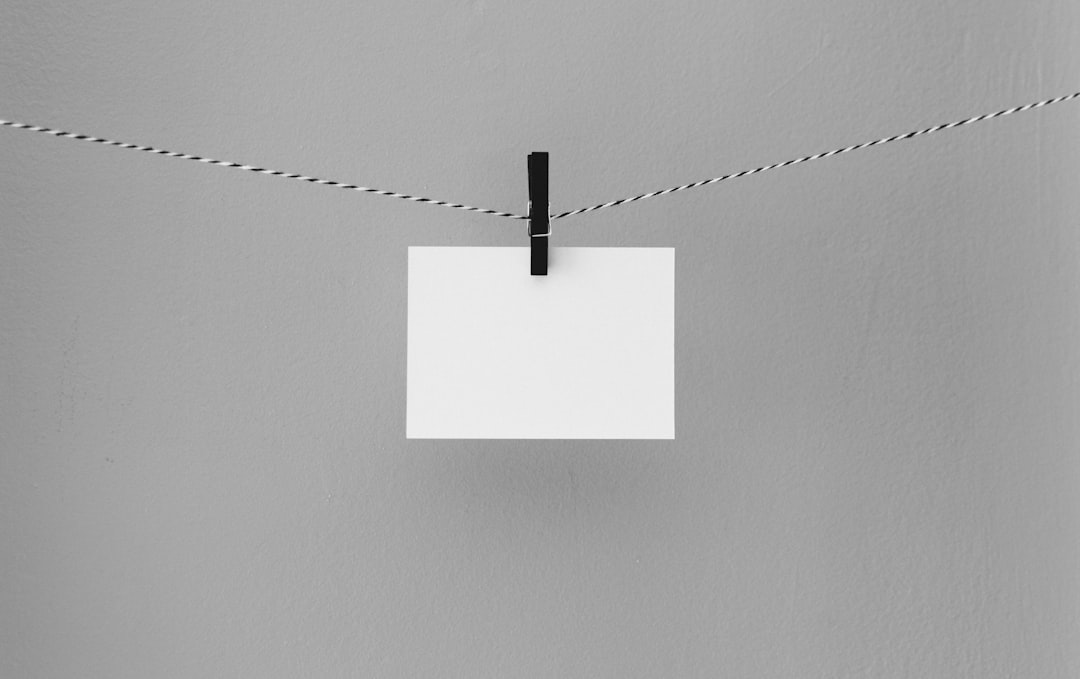


very informative blog